2022.1 Version Updates - Available Now
The latest updates for PyroSim, Pathfinder and Results are available now. View the Release Notes to download and see the full details, or read on for a quick look at what's new.
PyroSim
Manage Multiple Scenarios
For improved scenario management, any object (or multiple objects) which can be enabled or disabled now has the option to display a scenario selection dialog. Through this dialog, via a right-click action, all scenarios are presented as a checklist. To learn about scenario use, read more.
Display Results Folder
Once the FDS simulation has begun, there is now a convenient button to open the file location for the output directory.
Download Results via PyroSim Interface
For cloud simulations which are initiated through PyroSim, the status is now viewable and results can be downloaded directly through the PyroSim interface. The search box Cloud services are provided by CFD FEA. To learn how to get started, read more.
Mesh Assignment Overhaul
When a PyroSim model contains more meshes than available processors, PyroSim will now automatically load balance based on cell count to save simulation time. Read more.
PyroSim Selection Performance Improvement
As seen in the Pathfinder 2022.1 video, PyroSim will also receive a performance improvement when selecting many objects. Operations including transforms, selection, or visibility will all respond faster than before.
Enable FDS GEOM
Preliminary work for FDS GEOM records is available so that users may experiment with this obstruction type as it is currently implemented. In a future FDS release, it is expected that immersed boundary obstructions will be fully supported through GEOM. For more information, consult the PyroSim User Manual.
Select default Surface
When editing surfaces of an obstruction, a default surface may now be selected.
In the Simulation Parameters > Misc. tab, there is a Default Surface Type setting.
This setting will define the default surface type.
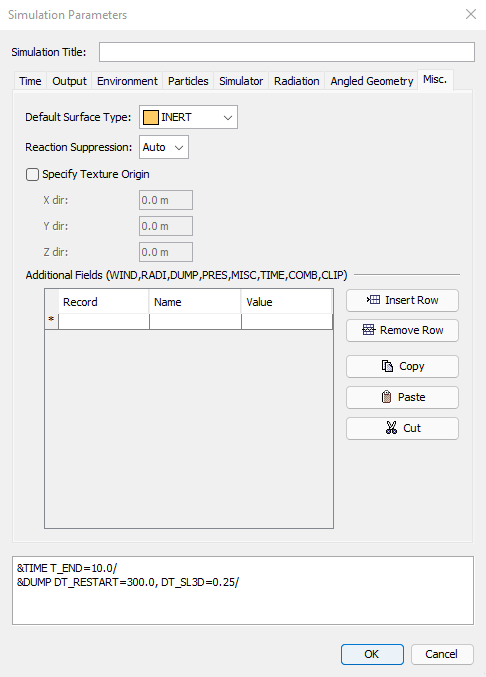
Pathfinder
Dynamic Obstacles
Obstacles are a new object type in Pathfinder which allows for transient disruption to normal movement. Objects can either fully impede traffic or slow occupants if they are moving within the obstacle. A timetable is available to allow obstacles to adjust their level of impedance over time. Imported CAD objects can be converted into obstacles. For more information about this new feature, consult the User Manual.
Pathfinder Selection Performance Improvement
As seen in the Pathfinder 2022.1 video, this release adds a performance improvement when selecting many objects. Selection and visibility operations will respond faster than before.
Custom Smoke Speed Ramp
When smoke slow down was introduced, data from Fridolf et al. was used to implement the relationship between visibility and speed reduction. This curve is now fully customizable. For more information, see the Speed in Smoke section of the User Manual.
User Preferences for Snapshots
Snapshots can now be enabled or disabled in the Preferences dialog which consistently applies the setting for all models.
Generate Occupants from BIM
When generating a Pathfinder model from BIM files, occupants can now be created. For more information on how to set up occupant generation and their associated profiles and behaviors, consult the User Manual.
Contrasting Color Scheme for Queues
Queue representation will now automatically receive a color which complements the color of the navigation mesh onto which it is placed. This enhancement will ensure that queues are visually easily distinguishable. If you are not yet familiar with Queues in Pathfinder, you can learn more.
Sticky Measurement Tool
For consistent operation with other Pathfinder tools, users can now double-click the Measurement tool in order to take multiple measurements. When double-clicking tools on the Pathfinder toolbar, a green dot appears to indicate that the tool will remain activated (i.e. "sticky") after its function is performed.
Display Number of Occupants from Occupant Source
When implementing an Occupant Source an information display will present the number of Occupants that will generate based on the current settings. This is helpful for getting a quick understanding of how the effect a certain flow rate will produce. To learn how to implement Occupant Sources, consult the Pathfinder User Manual.
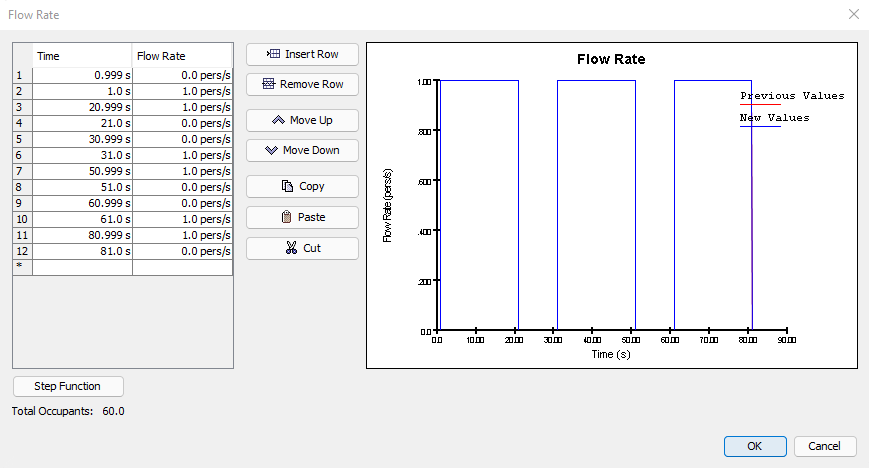
Results
Model Object Hierarchies
When viewing PyroSim and/or Pathfinder models in Results, the imported CAD and model-specific objects from all files are now presented in a hierarchical organization alongside other Results objects in the Navigation panel. This allows the user to better identify objects in Results.
Queues Visual Representation
Pathfinder Queues are now visually represented in Results so that their effect can be more easily inspected.
Monte Carlo HTML Report
The Pathfinder Monte Carlo GNUplot report is now presented in an HTML format for easier viewing. To learn more about Monte Carlo simulations in Pathfinder, see the separate Monte Carlo User Manual.
Visual Improvements
Users can now import and specify packed PBR textures and load many more texture types (e.g. 2-component normal maps and all DDS image types) all with reduced load times. Render quality has been improved for HDR skyboxes, masked foliage textures, and glossy reflections on translucent materials.

Conclusion
If you have feedback on how you'd like to see our software improve, tell us! Email us at support@thunderheadeng.com.