2023.1.0524 Version Updates - Available Now
The latest updates for PyroSim, Pathfinder, and Results are available now. View the Release Notes to download and see the full details, or read on for a quick look at what's new.
Stability and performance improvements included in 2023.1.0524
This release provides stability and performance improvements which address issues discovered in the past release.
 Improvements for PyroSim
Improvements for PyroSim
- Fixed a bug that would cause unparseable number errors in international versions
- Fixed a bug that could cause a crash when using high DPI monitors
- Fixed a bug that restricted certain characters from Scenario names
- Fixed a bug that could occur if the user entered an empty mass fraction in the lumped species editor
- Fixed a bug that could lock lumped species to using lumped_component_only, even if it was disabled
- Fixed a bug caused by pasting some types of General Surface records
- Fixed some broken
httpreferences
 Improvements for Pathfinder
Improvements for Pathfinder
- Fixed a bug that could cause a crash if the user created an Occupant Source with no valid intervals
- Fixed a bug that could cause Attractor usage to be too high when an Occupant has different susceptibility for idling and seeking
- Fixed a bug that would cause unparseable number errors in international versions
- Fixed a bug that could cause a crash when using high DPI monitors
New features included in 2023.1.0426
The information below has been presented to highlight new features in the previous 2023.1 release, for which this release supports with the above fixes.
The latest updates for PyroSim, Pathfinder, and Results are available now. View the Release Notes to download and see the full details, or read on for a quick look at what's new.
 New FDS 6.8.0 support
New FDS 6.8.0 support
PyroSim has increased support for new additions in upcoming FDS releases. We have worked with the team at NIST to prepare PyroSim for this new functionality as they continue development towards FDS 7. Here are some of the upcoming additions:
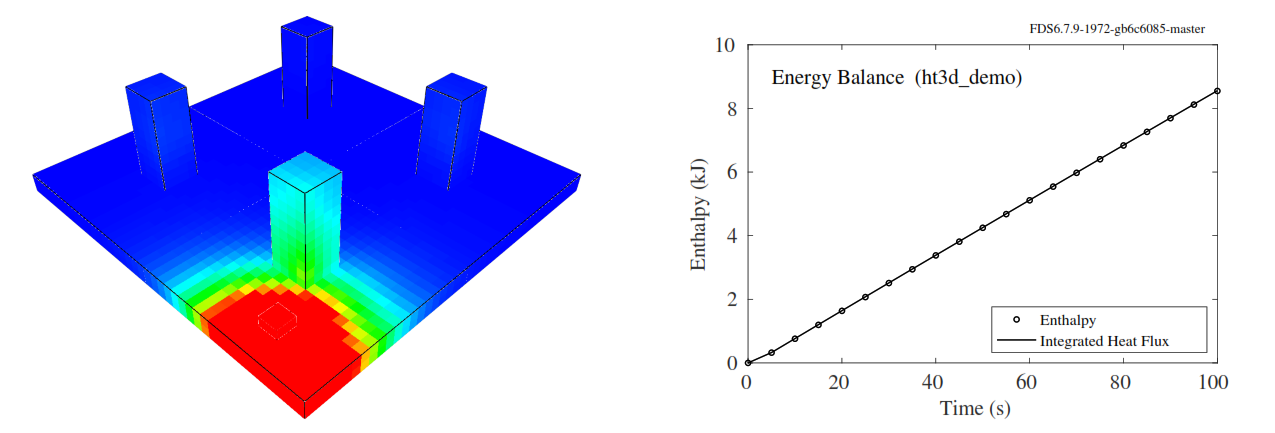
- Problematic void pressure zone identification and filling
- Multiple simple chemistry reactions
- HVAC waypoints
- HVAC visualization in Results
- A new surface type for the 3D heat transfer feature in FDS
- A redesigned FDS species library interface to accommodate an increase from 30 to roughly 350 species

 Increased interface consistency
Increased interface consistency
PyroSim, Pathfinder, and Results will all look and feel more similar to each other in 2023.1. For the upcoming release, we have prioritized resolving many differences between these applications and how users interact with them. Switching between the various interfaces should now feel more familiar.
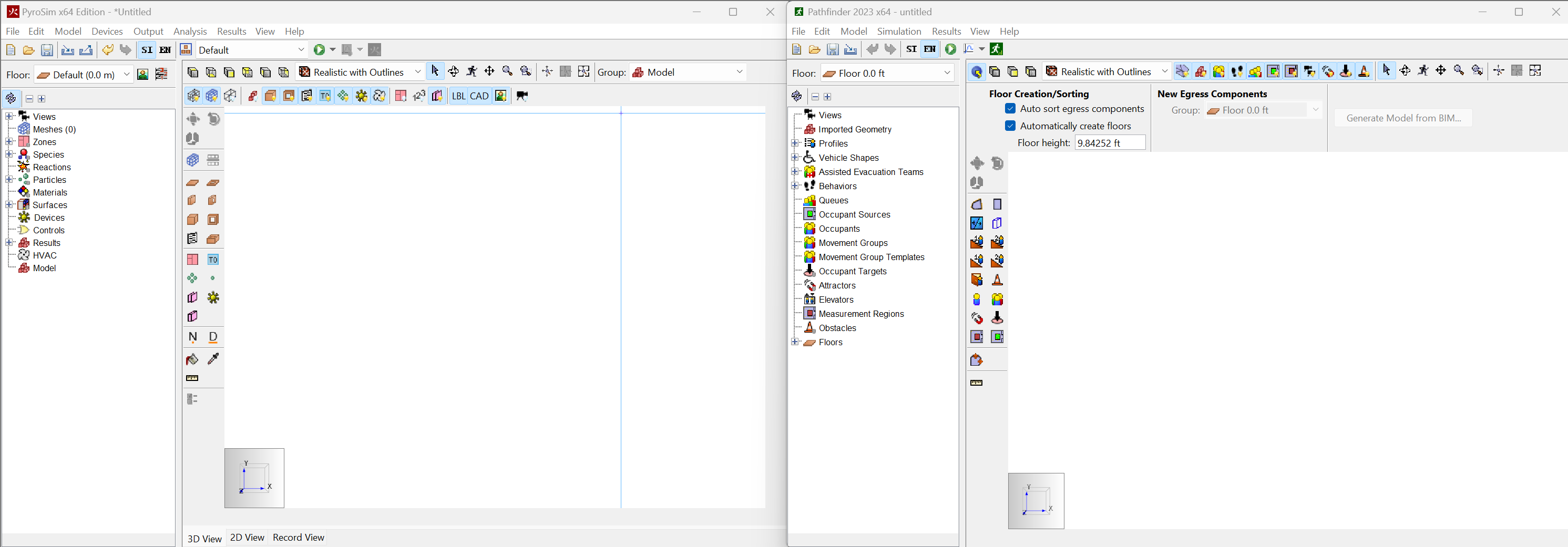
 General-purpose elevators
General-purpose elevators
Now in Pathfinder 2023.1 it is possible to create a new type of elevator which suits general-purpose needs. Previously, it was only possible to model elevators in an evacuation mode which delivered all riders to the discharge floor for safe evacuation. SCAN, the new type of elevator available in Pathfinder, allows occupants to use elevators for travel to and from any valid floor - suitable for ingress modeling.
By selecting SCAN from the Type dropdown menu, an elevator will follow this new algorithm. If an occupant calls an elevator to travel upward, it will stop at intermediary floors and pick up additional occupants who are traveling upward. Once it has no more upward requests, it will wait for the next call in either direction. Occupants will automatically use an elevator if it is the only or most efficient path to their destination. It is also possible to specify the existing Goto Elevator Behavior action for a specific floor.
 Plot object output data
Plot object output data
Results offers the ability to select objects such as rooms, doors, or occupants and plot their output quantities. This makes it quicker and easier to access results data.
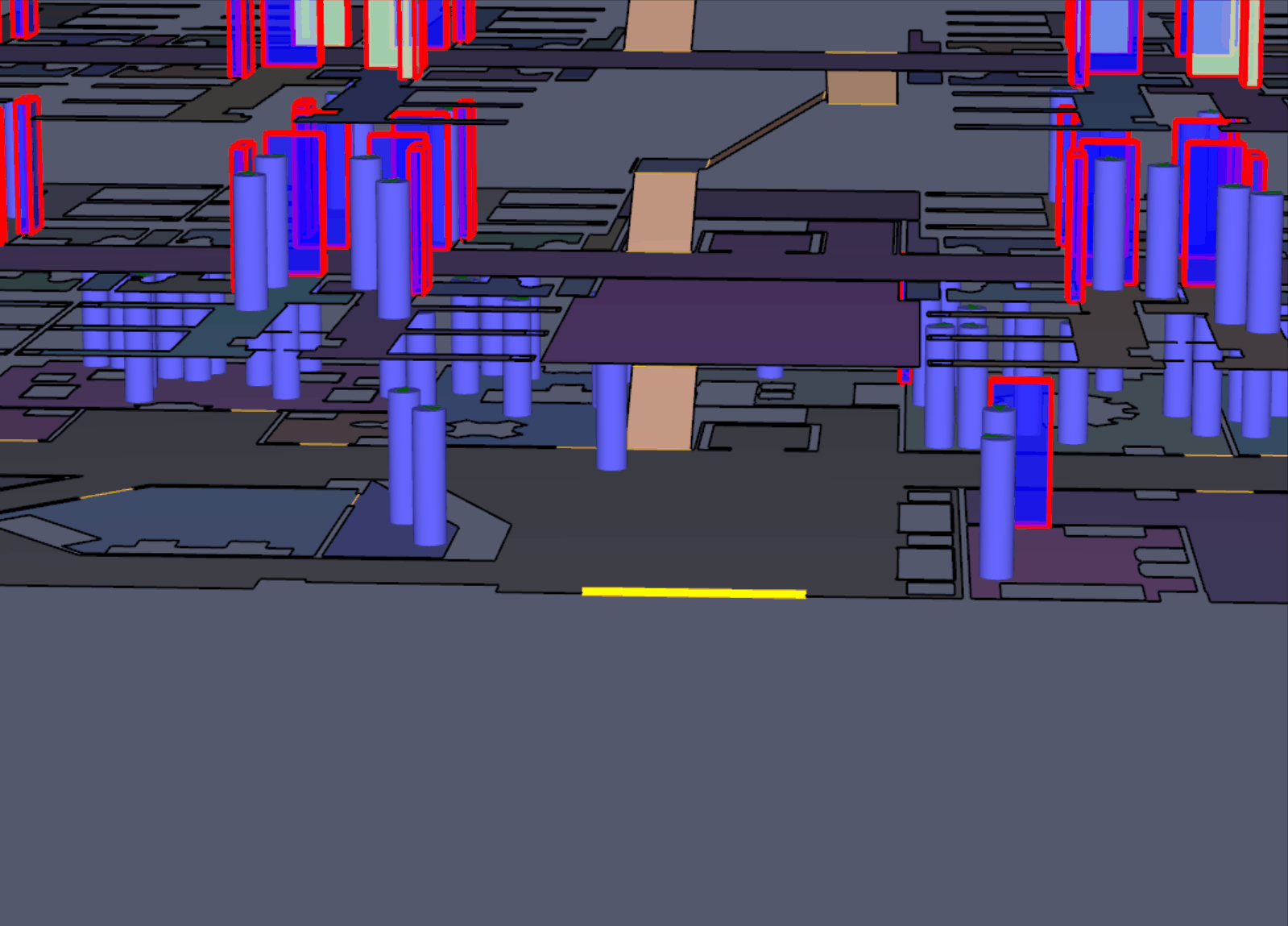
Depending on the object type selected, a right-click menu will display appropriate plot options. Multiple objects of the same type can be simultaneously selected and plotted together. With detailed occupant CSV output enabled, there are new plots available including distance, speed, time to exit, and FED (with provided relevant FDS output).
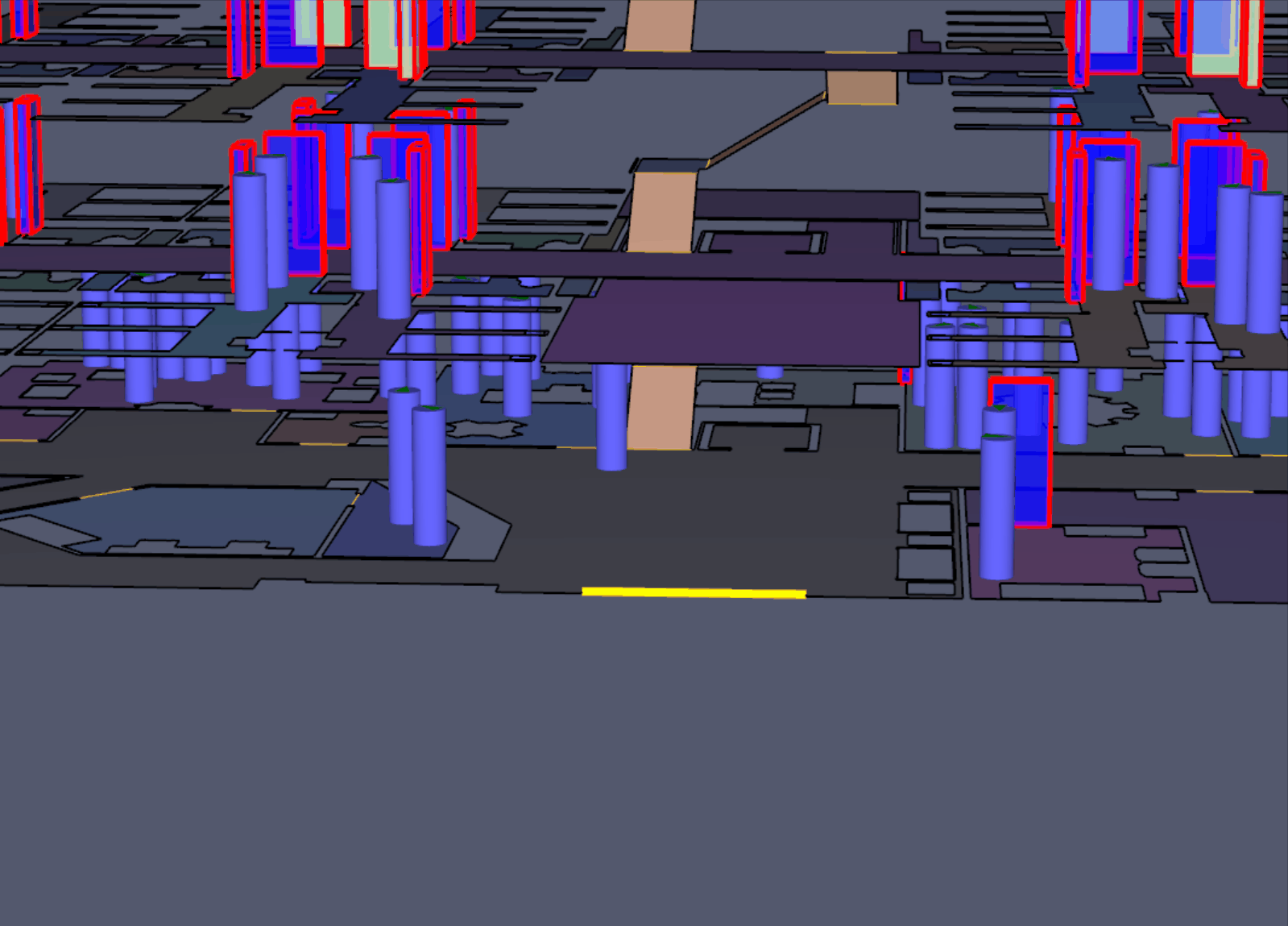
In order to support these new features, the _rooms.csv and _doors.csv files have a new format.
The plot window includes an Export Data action from the File menu.
 Improved 3D room drawing
Improved 3D room drawing
When drawing new rooms with the 3D camera enabled, dashed projection lines will ensure your points snap where you expect. This is useful when using geometry on a different floor as a guide.
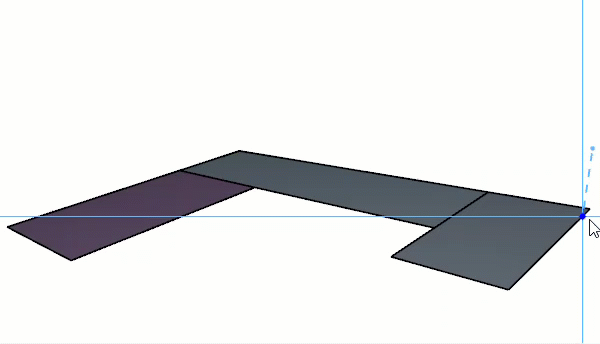
When using the cursor to snap to existing geometry points, the dashed lines will display the projection onto the active drawing plane. This works with both the polygonal and rectangular room tools.