Add Controls as Inputs to Other Controls in PyroSim 2022.3
In the upcoming PyroSim 2022.3 release, complex control systems can now be configured through the PyroSim Activation Controls dialog. A previously defined control is now included in the populated list of options when selecting an input to the control currently being edited. Multiple input controls can be selected with the normal logic options already available with multiple inputs.
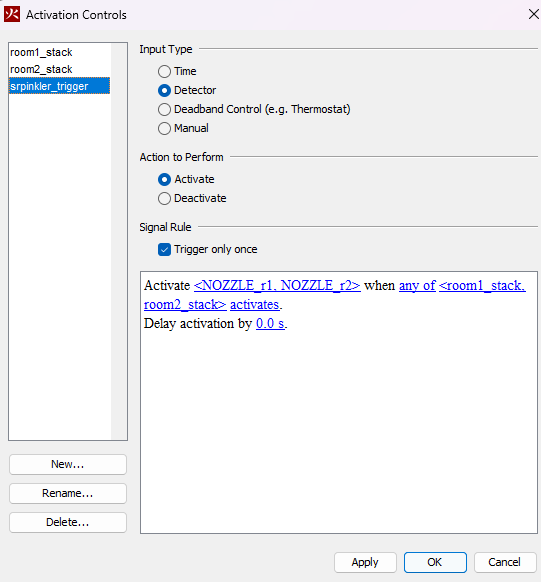
How do I define controls as inputs?
Other controls, those to become inputs, must first be defined when editing the main control. Open the Activation Controls dialog and edit the main control. Following when, the dialog expects the inputs to be selected. Only in PyroSim 2022.3 (and newer versions) will these input controls be available for selection. Once selected, their activation becomes part of the activation definition for the main control. Always test complex control systems in as simple of an environment as possible to ensure that they behave as you expect. For more information, refer to the Control Logic section of the User Manual.
What is an example where this could be used?
Controls as inputs can better model complex sprinkler control systems where one detection can activate multiple individual sprinklers/nozzles or grouped sets. Through the use of logic operations and compartmentalized controls, more nuanced activation can be achieved.
When can I access this new feature?
Controls as inputs will be provided as a feature of PyroSim 2022.3 which releases on December 7. For more feature previews, subscribe to our newsletter.