Automatically Partition Meshes to Optimize Simulation Time
PyroSim has previously offered many ways to help users create the most efficient meshes for their models by providing cell calculations, a refinement tool, and a splitting tool. In PyroSim 2014.4 we will introduce mesh partitioning, which automatically divides one or more meshes into equal cuboid parts.
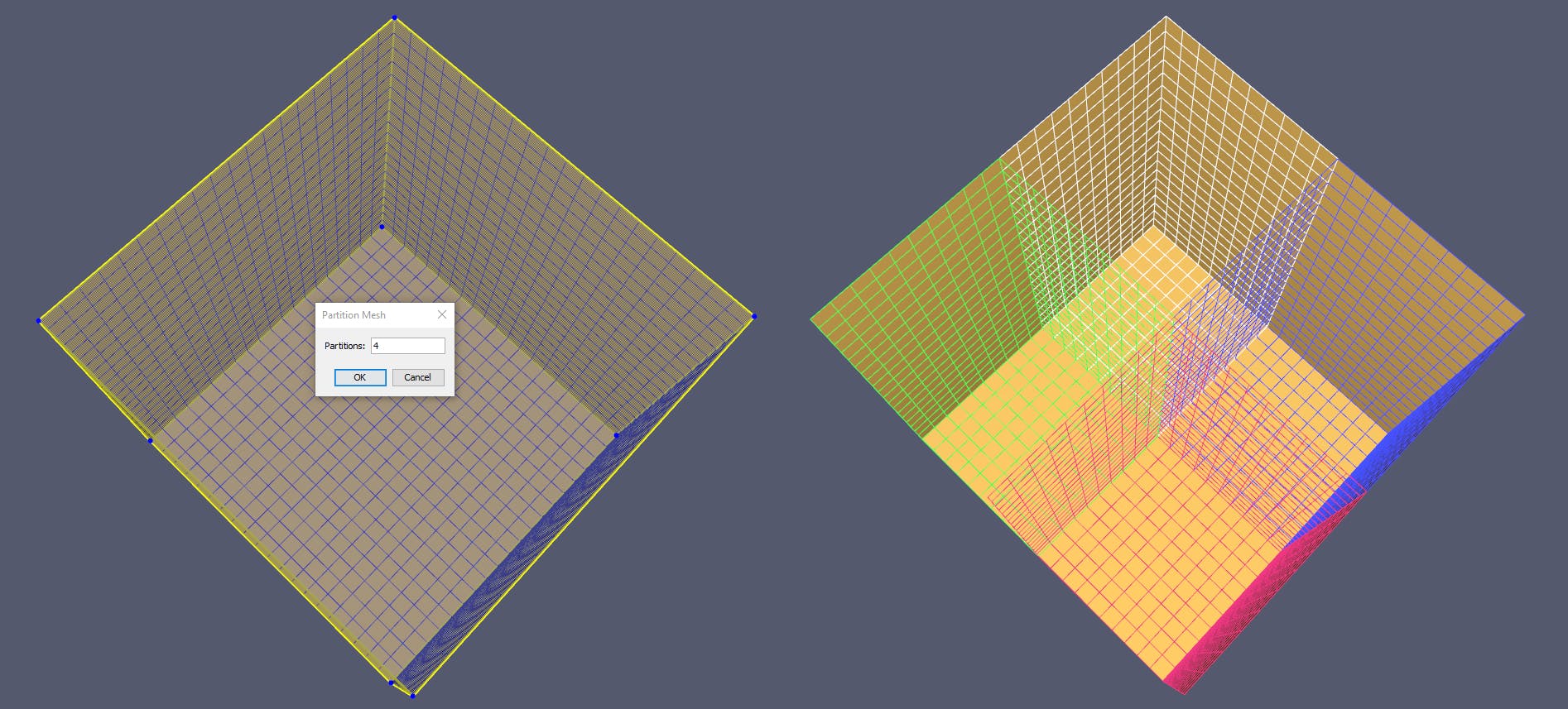
This is useful when taking advantage of multicore processing via the Run FDS Parallel action, where meshes can be assigned to individual cores.
First, the user selects which meshes they would like to partition and then selects Partition Mesh from the right-click menu. The partition tool asks the user for a number of partitions (whole numbers from 2 to 96 can be entered). If the entered value is illogical or cannot be processed, a message will display and state a reason to the user. Otherwise, PyroSim will determine the most equal way to divide the selected meshes into the number of partitions in relation to cell count.
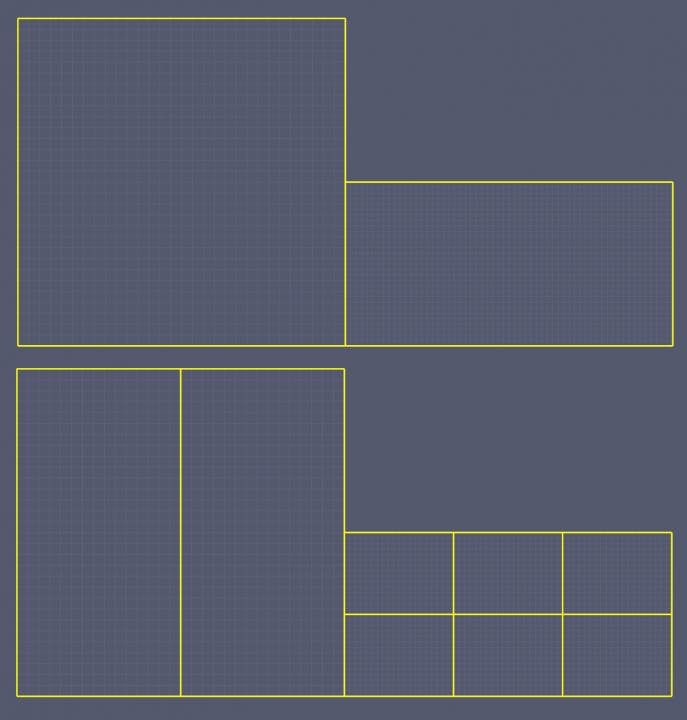
When running models via multi-processor parallel simulation, FDS will assign meshes to individual processors. This allows each processor to work as independently as possible, thereby saving time for the user. subscribe through the button in the footer of this page. for more information about upcoming product enhancements.