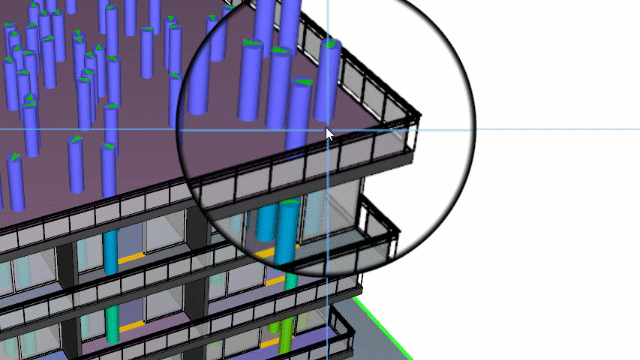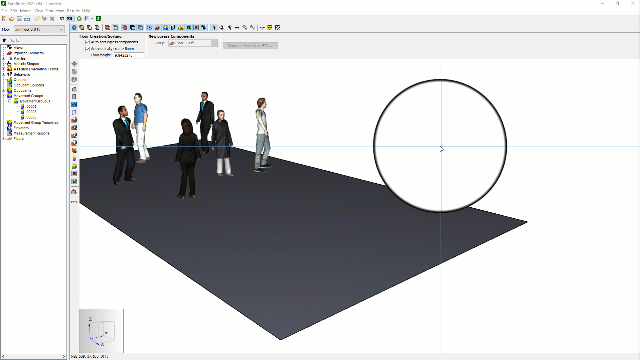Improvements in Pathfinder 2021.2
Pathfinder 2021.2 introduces queuing as a new behavior which can greatly expand modeling options and capabilities. New user interface enhancements make it quicker than ever to find objects and edit properties.
Create queues
Pathfinder 2021.2 introduces an entirely new concept of occupant movement to the Pathfinder simulator called Queues. Queues are defined by a combination of Services, which are the target destination of a Queue, and Paths, which are predefined paths that occupants will follow to reach a Service in a Queue.
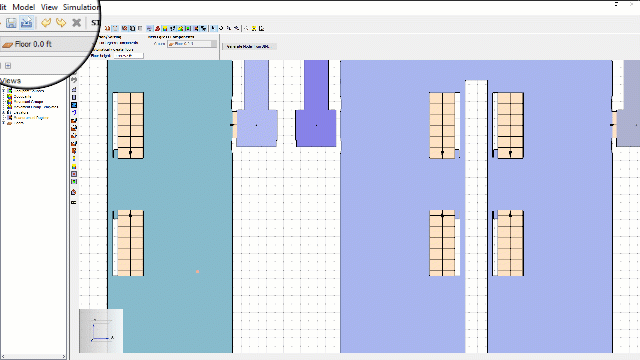
Queues allow users to better simulate behaviors in places like airports, restaurants, amusement parks, and more. You can read more about the coming implementation of Queues in our post titled Queues in Pathfinder 2021.2.
Edit Profile and Behavior distribution for any selection of occupants
Previously, Occupants in Occupant Groups can have their Profiles and Behaviors modified via the Profile or Behavior distribution dialog.
Pathfinder 2021.2 expands this feature to work with any selection of Occupants and no longer restricts this modification to Occupant Groups.
Navigate to a selected occupant's movement group
In Pathfinder 2021.2, we have improved the visibility of which Movement Group an Occupant belongs to.
Previously, to select an occupant's parent Movement Group, a user would need to right-click the occupant and select "Select Referencing Objects" to select the occupant in the context of the Movement Group.
In Pathfinder 2021.2, Occupants now list their parent Movement Group in their Properties panel as a hyperlink. Users can click this hyperlink to select the Movement Group as a whole.
Search with "whole word" and "case-sensitive" options in Find dialog
Pathfinder 2021.2 includes an improved Find dialog.
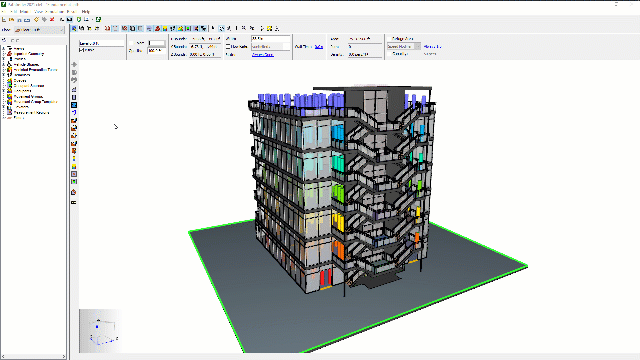
This improved dialog includes the new "Whole Word" and "Case Sensitive" checkboxes, which constrain content matches to exact matches of the search term and case-sensitive matches of the search term, respectively.
Pathfinder Results Improvements
Also see Improvements in Results 2021.2 for more information on Proximity Analysis.