FDS Numerical Instability Detection
Numerical instabilities are one of the most common errors that PyroSim and FDS users experience. Typically, the model exhibits unusual pressure increases or decreases. These errors can be frustratingly difficult to troubleshoot and also prevent the model from running properly.
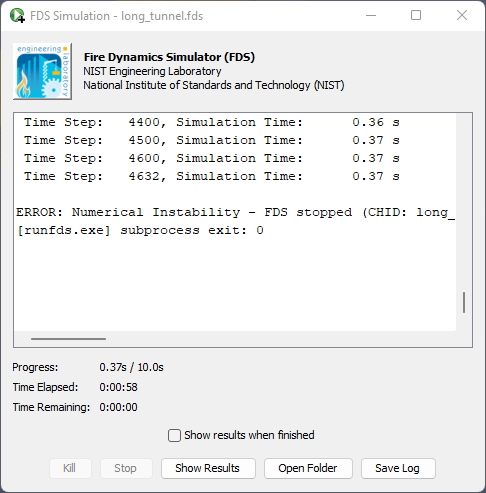
What's new in PyroSim and Results 2022.2?
Results will now extract error information from FDS output files and highlight the cell which exhibits either the Maximum Velocity Error or Maximum Pressure Error. These values are indicative of potential numerical instability errors. As the results are played back, the highlighted error cell will update its location. PyroSim users won't need to adjust their models or behavior at all in order to use this new feature if they are already using Results to view FDS output.
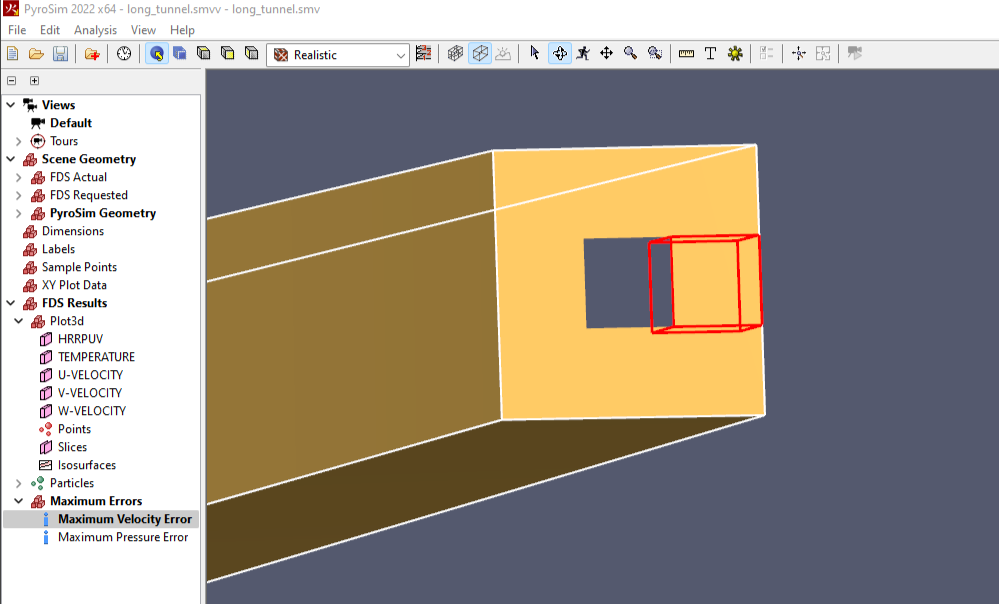
Why do numerical instability errors occur?
The FDS User Guide describes the error as follows.
It is possible that during an FDS calculation the flow velocity at some location in the domain can increase due to numerical error causing the time step size to decrease to a point1 where logic in the code decides that the results are nonphysical and stops the calculation with an error message in the file
CHID.out. In these cases, FDS ends by dumping out one final Plot3D file giving you a hint as to where the error is occurring within the computational domain. Usually, a numerical instability can be identified by fictitiously large velocity vectors emanating from a small region within the domain.
How can I solve my numerical instability problem?
The first step is to understand what can cause numerical instability errors. As reported in the PyroSim User Manual, lack of open vents, imbalanced flow conditions, and flow boundary conditions into closed spaces are all common. We've previously suggested added pressure sensors to detect these problematic areas.
Now, users will have an even easier tool at their disposal when presented with this error. Rather than add pressure sensors after waiting hours on a model which suffered an error and then running the simulation again for detection, these problem areas can be detected the first time.
When Can I use this feature?
Numerical instability highlighting will be provided as a feature of Results 2022.2 (to support PyroSim and FDS) which releases on August 3. For more feature previews, subscribe to our newsletter.