Pick Your Favorite Scenarios with Selective Export
Scenarios were previously introduced to PyroSim as a tool to help repurpose assets within a model for various use cases. If you're not familiar, you can read their original introduction or view the User Manual documentation to learn more. In the upcoming PyroSim 2021.4, users will be able to select which scenarios get exported before creating the batch file.
When exporting scenarios, each one is written as a separate FDS file. In some cases, users have wanted to export only a subset of scenarios they have created. Users could previously edit the batch file script and discard any FDS files they did not need. That process is no longer necessary with an added export checkbox dialog.
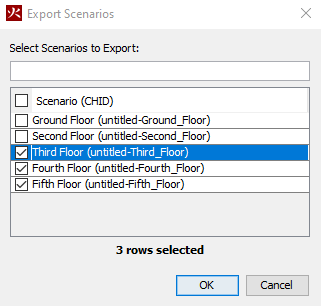
With each scenario export, a batch file (*.BAT extension) is created. The batch file is a script which facilitates running each scenario sequentially so that the user does not need to manually start each simulation. This file will only contain instructions to run the selected scenarios.
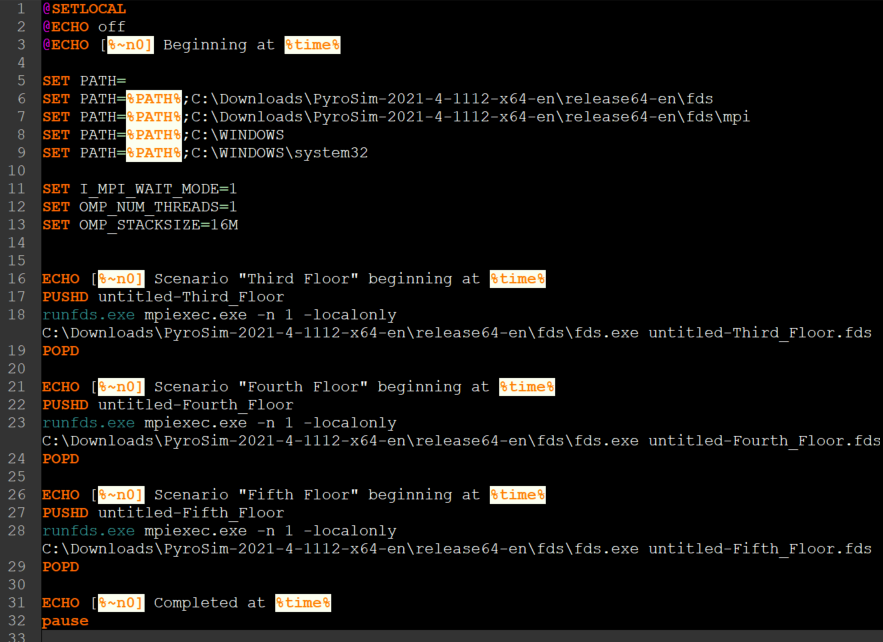
This addition to scenarios will debut in PyroSim 2021.4. For more news about the upcoming release, subscribe through the button in the footer of this page.