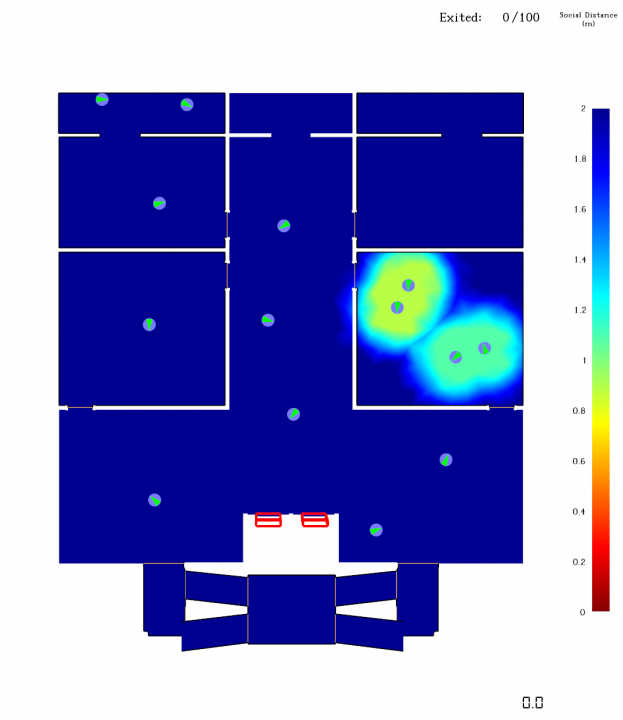Requested Improvements in Results 2021.1
Our first release of the year will include requested improvements to our Results application. Results can view the output of the simulators embedded in PyroSim and Pathfinder. The improvements below help with visualizing social distancing hot spots using contours, showing cutouts from PyroSim slices, and improving the ability to edit color bars for FDS results.
Social Distance Contours
Results can view the output of the simulators embedded in PyroSim and Pathfinder. The improvements below help with visualizing social distancing hot spots using contours, showing cutouts from PyroSim slices, and improving the ability to edit color bars for FDS results.
Note: The social distancing contour has inverted coloring by default. This serves to better highlight the hotspots where occupants break social distancing.
Cut out obstruction in slices
After receiving several requests from users, we modified how the data inside of obstructions is displayed when viewing 2D and 3D slices in PyroSim Results. When viewing a slice in prior versions of PyroSim, the data inside an obstruction was stored as a value of 0, and the slice would display the appropriate color for that region. In version 2021.1, slices will display blank areas where they intersect obstructions instead of showing the color for the 0 value. This should aid users and reduce confusion when showcasing results to clients and AHJs.
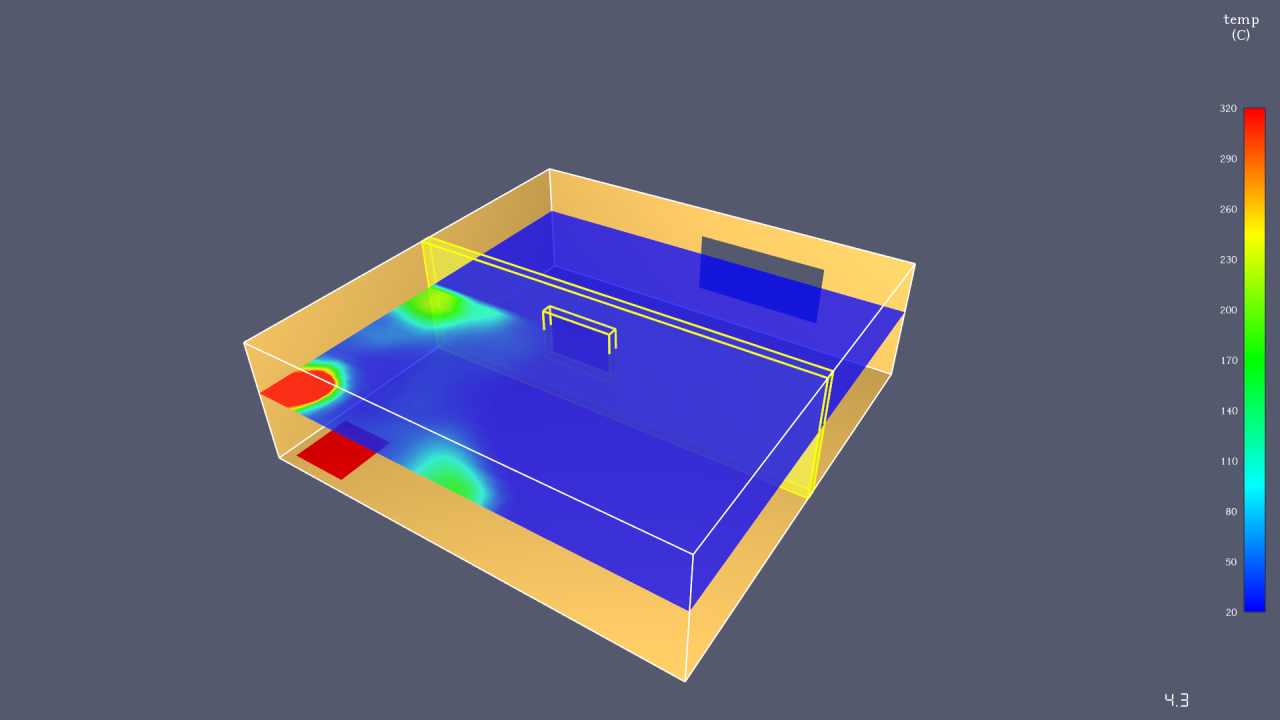
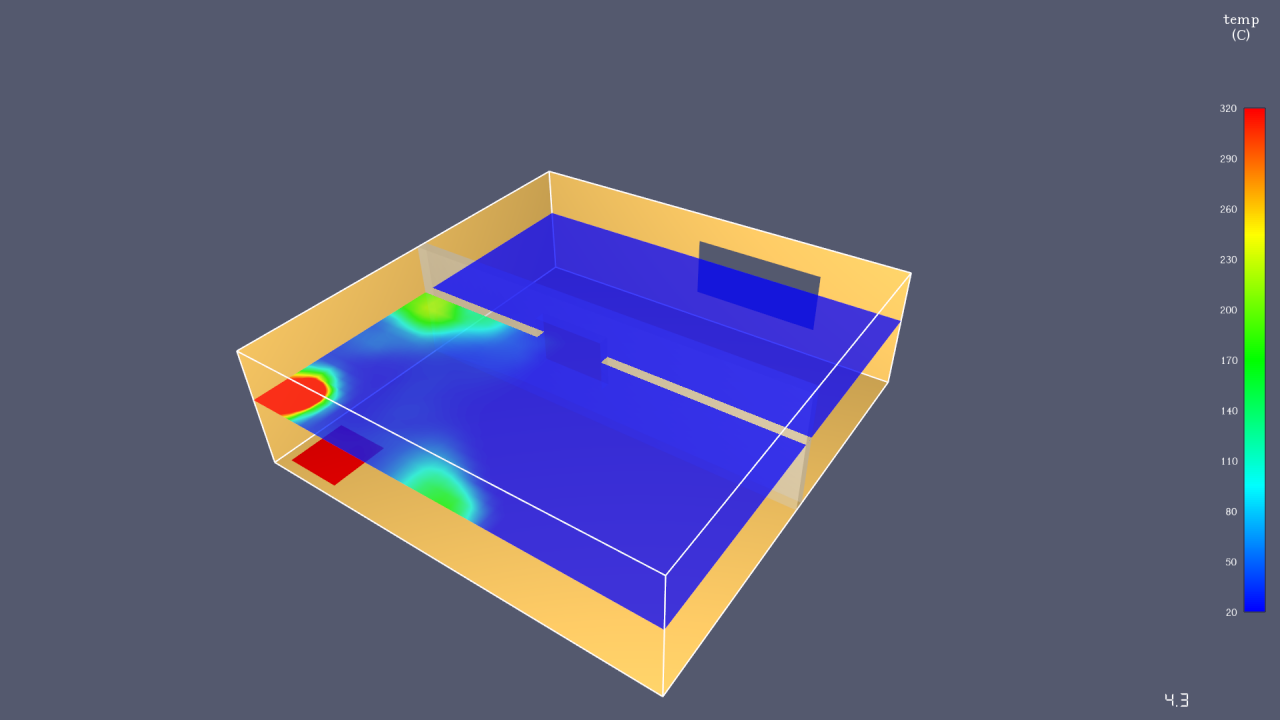
Color bar - FDS Preferences Quantity selection
The FDS data preferences color bar setting UI was updated so that the dialog now shows a drop-down for the quantity whose color bar information you're editing. If you activate an output object and then double-click the color bar, it will show the FDS preferences dialog like before, but it will automatically select the quantity of the active object in the drop-down.
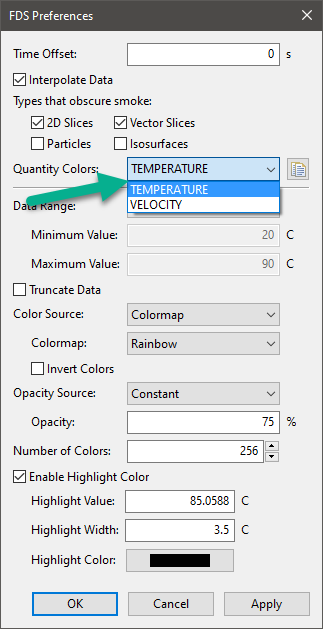
NOTE: There are some quantities that are technically the same. For example, GAS TEMPERATURE and TEMPERATURE are different quantities even though they both measure temperature.
They show up as two different quantities in the drop-down since they have different names, and you can edit properties for each separately. You're allowed to activate objects of both quantities at the same time, but only the properties for the last activated quantity are used.