Pathfinder
Emergency Evacuation Software
Why Choose Pathfinder?
Introduction
With so many evacuation simulation software tools on the market, it can be difficult to compare them, especially for those who have never used one. First, this paper will address the benefits of transitioning from hand calculations to software simulation for egress analysis. Following is an examination of how different tools can reduce project costs through time savings, improve analysis confidence, and enable professional visual results. Finally, we will examine how the vendor's responsibility to deliver frequent updates, efficient support, and community outreach will ensure that this decision is a safe long-term investment. Throughout the paper, we will use Pathfinder as an example.
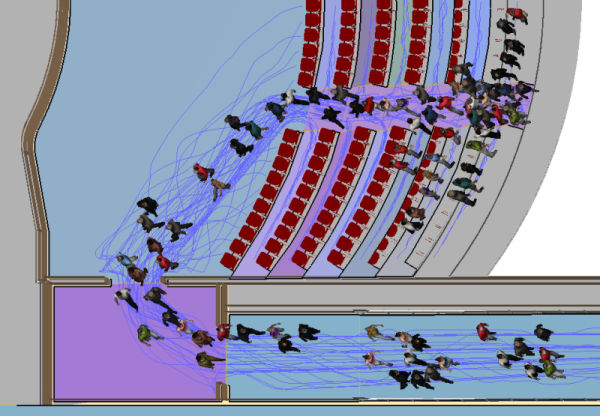
Pathfinder enables performance-based pedestrian movement, evacuation, and congestion studies through software-based simulation. Stadiums, hospitals, skyscrapers, aircraft, and other buildings can be analyzed to provide realistic visual results in a fraction of the time that manual computation requires. This cost-effective tool provides a faster time-to-results method for engineers to improve the confidence of their analysis and present a professional visual report.
Move Beyond Hand Calculations
The Society of Fire Protection Engineering (SFPE) was one of the first organizations to introduce a standard method for calculating egress time as a function of occupant speed and distance. This method is widely accepted today and is included as an optional model in Pathfinder. Spreadsheet calculators have also been developed to speed up the time required. However, many engineers feel more confident with artificial intelligence models, like the Steering mode in Pathfinder, which performs individual occupant decisions in a dynamic environment.
In 2005, Erica Kuligowski and Richard Peacock completed an analysis of 30 evacuation models due to the overwhelming growth in software tools that had entered the market. At the time, the idea of using evacuation model simulation was still new and uncertain for many engineers. Erica and Richard's work sought to compare many of the available options in order to further advance the adoption of these tools and push the industry further towards performance-based design.
Evacuation calculations are increasingly becoming a part of performance-based analyses to assess the level of life safety provided in buildings. In some cases, engineers are using back-of-the-envelope (hand) calculations to assess life safety, and in others, evacuation models are being used. Hand calculations usually follow the equations given in the Emergency Movement Chapter of the Society of Fire Protection Engineers (SFPE) Handbook to calculate mass flow evacuation from any height of building. The occupants are assumed to be standing at the doorway to the stair on each floor as soon as the evacuation begins. The calculation focuses mainly on points of constriction throughout the building (commonly the door to the outside) and calculates the time for the occupants to flow past these points and to the outside. To achieve a more realistic evacuation calculation, engineers have been looking to evacuation computer models to assess a building's life safety.
– "A Review of Building Evacuation Models"
Four years after this study, Pathfinder became a commercially available product developed and distributed by Thunderhead Engineering. Pathfinder is chosen across the world as a leading tool for evacuation analyses, despite an overwhelming number of other models on the market. Let us compare the hand calculation in an example provided by the SFPE in Engineering Guide - Human Behavior in Fire to today's evacuation simulation software.
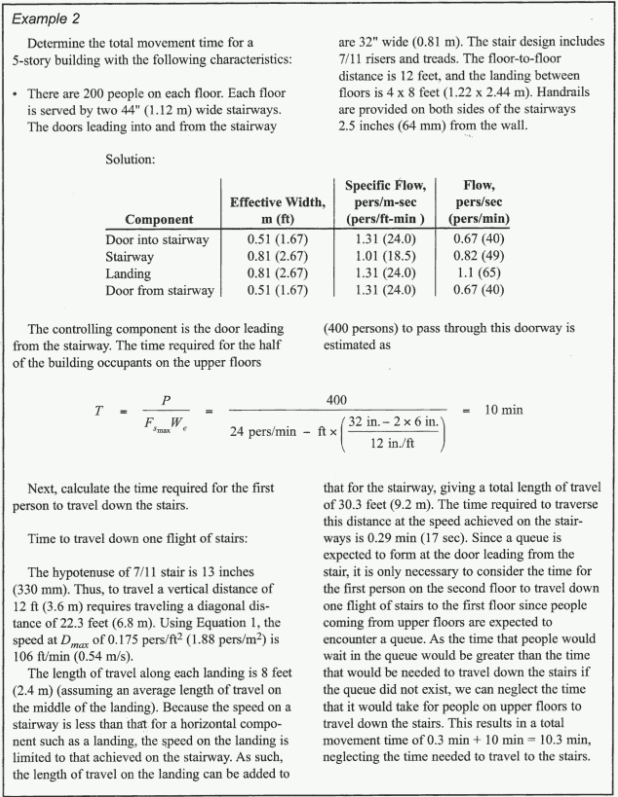
In this example, 200 occupants on each of the five floors use the two stairways to exit the building. The floors are singular rooms and the stairways have a landing between each floor. The calculations involve determining the controlling components of the model, based on flow rate, and determining the time for occupants to move through them. This results in a 10.3 minute evacuation time for the model.
Time savings for calculating this single instance of the example are limited since it is not very complex. However, if the 10.3 minute exit time did not meet the requirements, alternate designs may need to be proposed to reduce congestion. Examples might include widening the doors to the stairways, reducing the load capacity of a floor, or designing additional stairways. Each of these proposed changes would need to be recalculated which increases the project time. This example is quite modest, yet stadium projects often exceed 50,000 occupants with complex routes of stairs, corridors, and aisles. Therefore, any changes made to a larger project are going to significantly impact the amount of effort required to recalculate by hand.
Confidence in hand calculations may falter as the complexity of the model rises unless special attention is paid to the assumptions made. In a theater model, occupants will have additional time to exit their seats and file into the aisles. Hospital analyses may require the implementation of assisted evacuation for disabled occupants. These situations present unique challenges, and also offer up many opportunities for human error. A miscalculation may be hard to detect if there is no way to compare with expected results. For this reason, it is important to visualize large models for a quick sanity check.
Visual results are difficult with only hand calculations, as there are only a few values to draw conclusions from. The travel time for each section and flow rates through doors can only give a yes or no indication of whether the proposed design meets a total evacuation time requirement. These results do not explain why the design does or does not meet requirements via a demonstration of traffic movement. Densities are only calculated at doorways, and therefore it can be hard to understand congestion in corridors, stairwells, and corners. Without information on individual occupants, it is harder to determine different exit times of alternate routes. Statistics on individual speed or jam time become impossible.
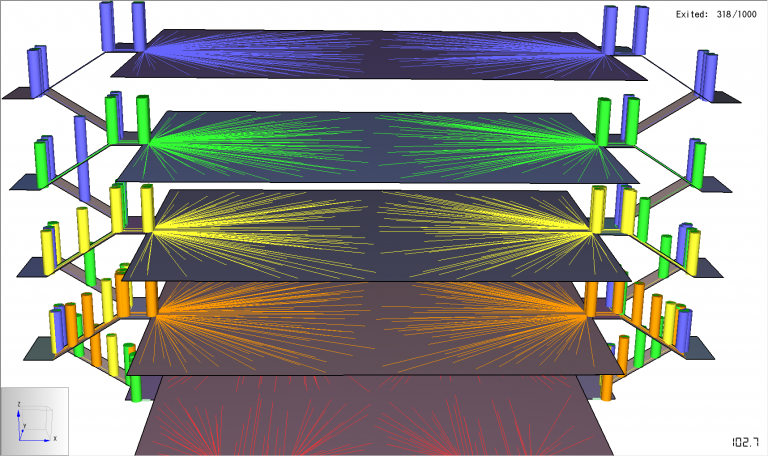
Compare the Important Criteria
When considering multiple models, feature lists can list an exhaustive amount of information that is often difficult to compare. In the spirit of the previously shown model review, this section will highlight the fundamental design choices that allow a model to overcome the problems identified earlier. These areas can vary wildly between models and impact the capabilities most.
Time savings from a simulation tool requires learning to be efficient, and understanding how to create or import a building model is one of the biggest obstacles. When creating 3D spaces, even users who are accustomed to other 3D CAD engineering tools are likely to find a few unfamiliar options. For example, creating negative space in Pathfinder allows users to define impassable areas in the navigation mesh simply by deleting sections of the floor. This saves time by reducing the amount of tools needed and the number of objects in the model. When importing geometry, always be aware of what formats can be imported, and how to convert to those formats if a given file format doesn't match. A convenient file format known as FBX is popular among many users due to its easy conversion from proprietary Autodesk formats and its retention of detailed texture information. Depending on the software product, the import process can be as simple as selecting the floors to be extracted with a 1-button tool, or it can include more complex management of objects. A concise Fundamentals course should quickly educate the new user on how to achieve efficient usage of both creation and import tools.
Confidence in model algorithms comes from lauded researchers in the pedestrian planning and evacuation fields such as Dr. Armin Seyfried, Dr. John J. Fruin, and Prof. Ed Galea. By studying their experimental results, developers can simulate their findings and create parameters which allow the user to make adjustments. To verify the model's results, tests can be set against existing standards such as IMO and national government regulations. The educated user should read the justification for research adoption in a product document such as a Technical Reference Manual, and understand the process of testing the algorithm through a Verification & Validation document. One foundational example of model characteristics is the movement structure that occupants are placed on. Do they move in a chessboard-like fashion on a grid system, or are they able to freely flow on a continuous mesh? Researching these documents will not only determine the user's confidence in the model but also allow an understanding of the configuration options.
Visual results can alleviate the confusion clients often feel from the jargon of pedestrian planning. Creating a professional video is the most effective method to deliver clear and concise results. Movement is best understood visually, and a video can quickly pinpoint traffic problems or contaminant hazards. When providing fire safety consultation, additional information overlays may be desired. Pathfinder solves this problem by using contour plots for traffic and smoke values since the information is dynamic across time and space. The Thunderhead Stadium video is shown below, also on the Pathfinder main page, highlights some capabilities through the use of its video creation tools. The sweeping camera angles, occupant path visualization, textures, and occupant animations were all achieved using standard Pathfinder features. A demonstration video should compare similarly to a client presentation in the conference room.
Ally with Your Software Vendor
As with any software product, knowing how its company values a particular product among their portfolio should be considered. This section will compare how Thunderhead Engineering supports the Pathfinder community.
Frequent maintenance is our commitment to Pathfinder, which has seen an average of 3 releases per year including major feature enhancements and maintenance bug fixes. We provide complete transparency into our development history, and often include previews of what we're currently working on. Pathfinder has seen exponential growth since its introduction in 2009. We are constantly expanding our client list, and their successful projects and academic research are becoming more and more outstanding. Many already find Pathfinder to be the most valuable egress tool on the market, yet we have ambitions to grow its capability even further and continue this release cycle for years to come.
Strong community relationships have built a growing network in the Pathfinder community, primarily achieved by showing up to the biggest conferences and events of the year. Our product managers and senior staff attend a variety of events including major annual SFPE conferences around the globe in addition to local chapter meetings. In 2011, Thunderhead Engineering hosted the first Fire and Evacuation Modelling Technical Conference (FEMTC) in Baltimore, Maryland and has continued to host subsequent meetings. Additionally, we retain strong university connections by providing free academic licensing. All of this allows us to hear the demands of our audience while contributing education, awareness, and better tools.
Effective support enables us to retain a large majority of our users. Our support team's history includes mechanical engineering, software development, and NIST fire research. All software purchases include a service plan to speak to our support team and keep users moving forward. Additionally, our growing community continues to help each other by providing help alongside Pathfinder developers and instructors on our public forum. This is also a great way to see what other professionals and researchers are doing. For non-English speakers, Thunderhead Engineering has many certified partners around the world who provide translated versions of our software and support customers in their native language and time zone.
There's more to know About Us, including how to reach out to us and learn more. Contact us with any questions or requests.
Discovering Valuable Features
After analyzing the big picture of pedestrian simulation, the next step is to compare more specific features. Pathfinder capabilities are continually expanding, so see the full details in our Capabilities overview.