Ventus
Capabilities
Accelerate your Airflow and Contaminant Modeling
Leveraging the capabilities of CONTAM-X, Ventus is designed to accelerate your modeling of Smoke Control and Pressurization studies. Support for Seasonal Thermal Scenarios and Transient Simulations allows you to quickly iterate designs and identify the best system for your Performance Based Design work.
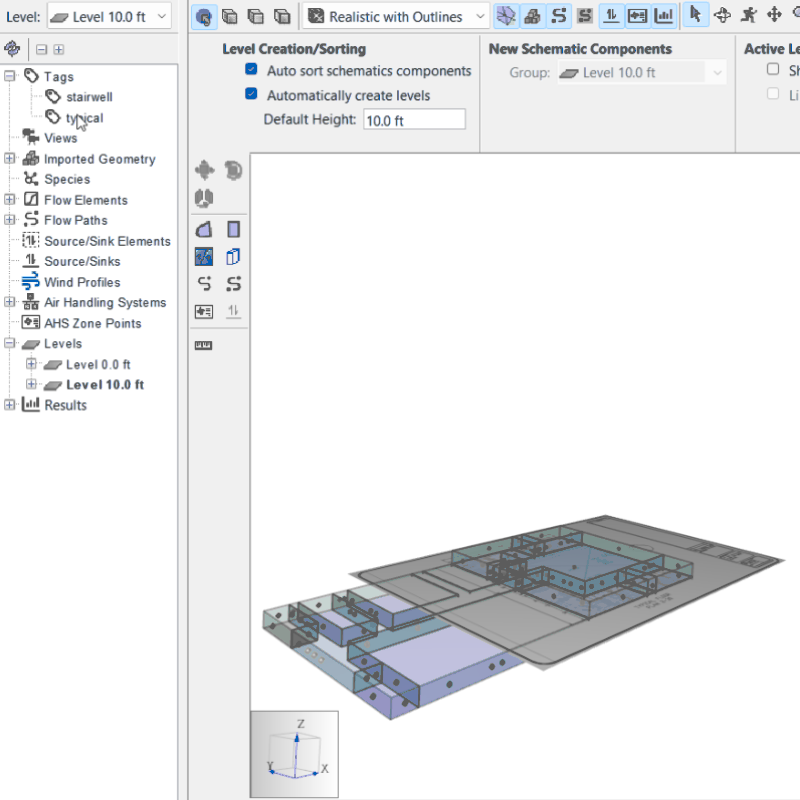
Save Time with a Streamlined User Experience
Intuitive interfaces, simplified modeling processes, and helpful project management tools are just a few things that Ventus provides to save you time and money on your projects.
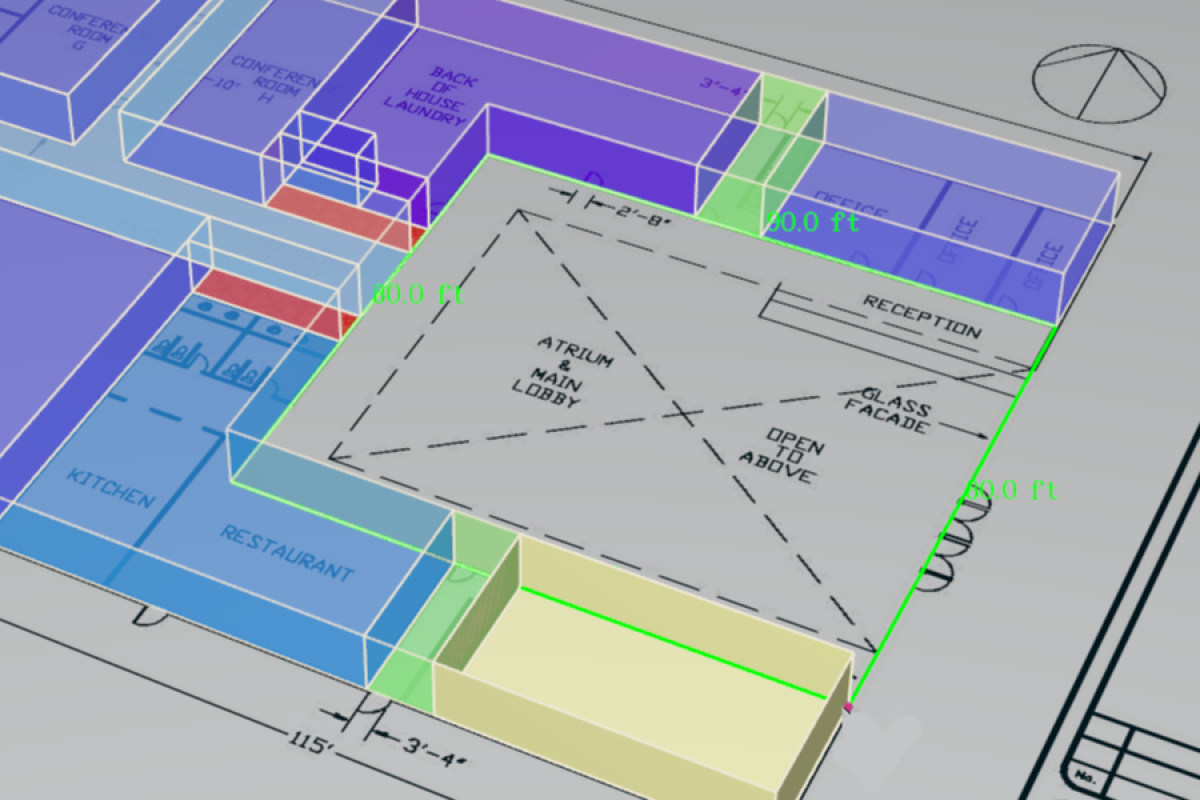
Build Confidence with Clear Visualization and Communication
Ventus' advanced visualization tools help you confidently view and communicate the results and outputs from your studies with Engineers, Authorities, and Clients.
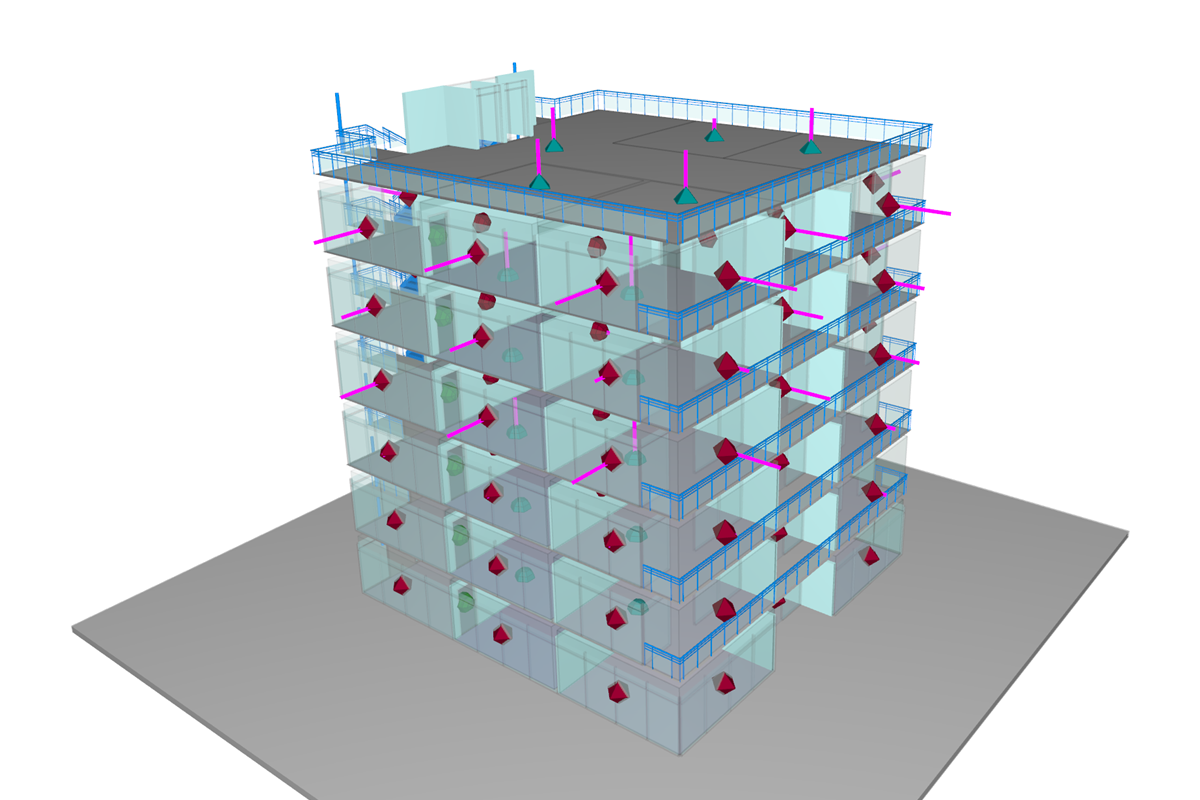
Generate Detailed Analysis Quickly and Clearly
Draw conclusions from your simulations and streamline the creation of your reports using the 3D visualiations, data tables, and transient simulation playback available in Ventus.
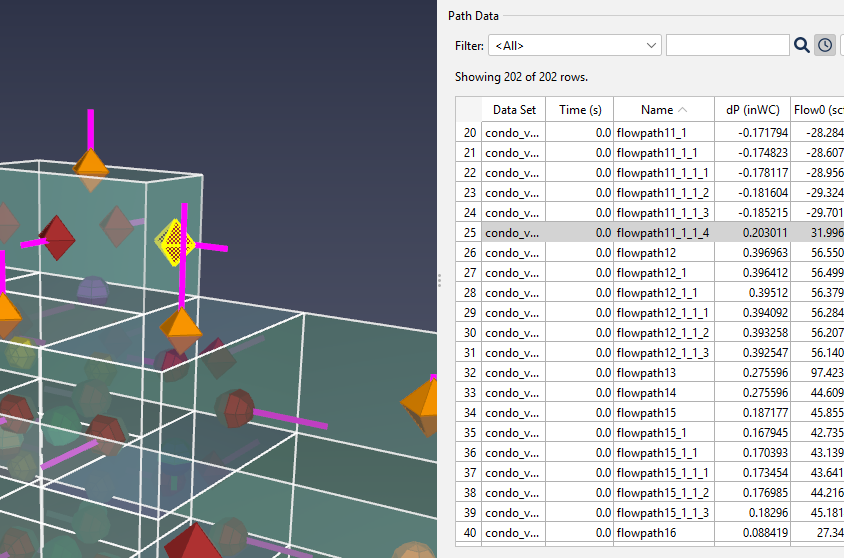
Level up your Efficiency
Do you already use CONTAM? Accelerate your existing project workflows using the improved modeling experiences, navigation, scenario management, and visualizations available in Ventus.
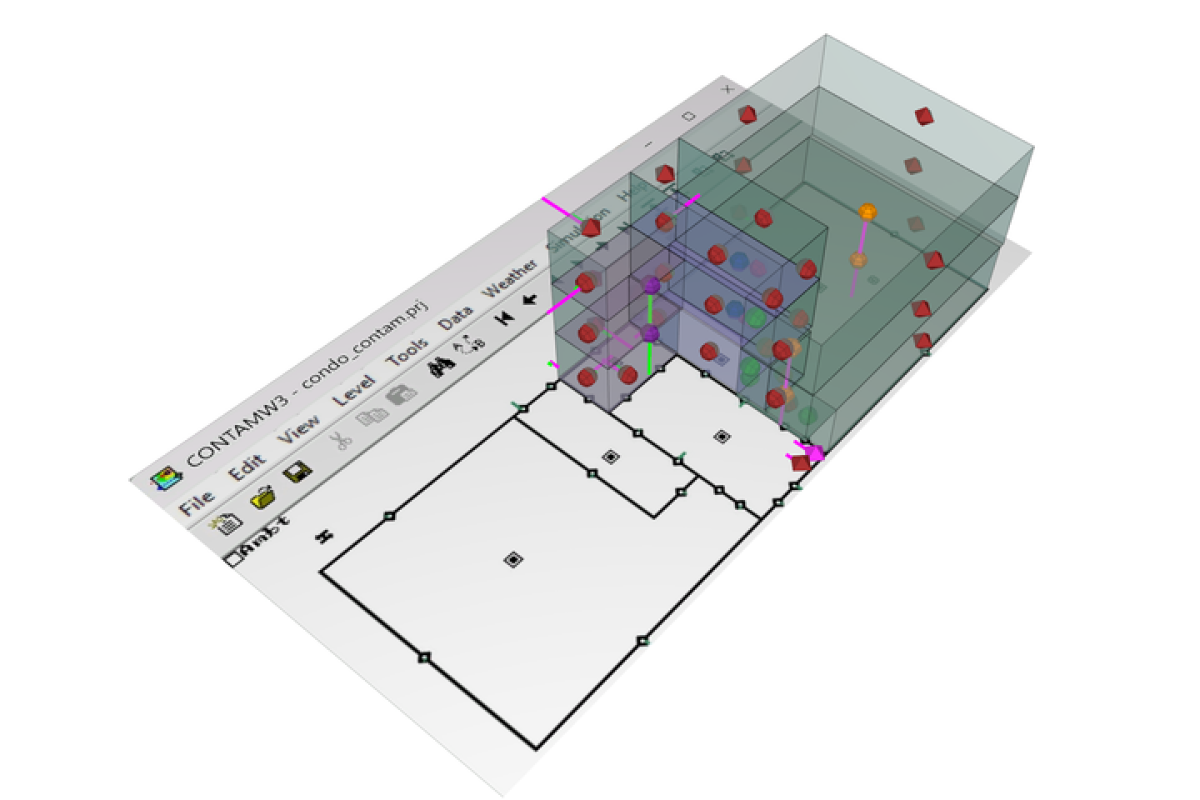
Embrace the Future of Airflow Control Analysis
Invest in a powerful ally that empowers you to deliver innovative and effective building safety designs, while saving time and resources.
- Reduce Project Costs
- Analyze Data Quickly
- Communicate Quickly with Clients
- Create Better Designs