2022.2 Version Updates - Available Now
The latest updates for PyroSim, Pathfinder and Results are available now. View the Release Notes to download and see the full details, or read on for a quick look at what's new.

PyroSim Improved Selecting and Snapping Performance
Particularly in complex models with lots of geometry, object selecting and grid-snapping performance is significantly improved. The cursor will no longer lag while trying to snap during draw operations, manipulation, or transforms.
Highlight Numerical Instability Sources
Results will now extract error information from FDS output files and highlight the cell which exhibits either the Maximum Velocity Error or Maximum Pressure Error. These values are indicative of potential numerical instability errors. As the results are played back, the highlighted error cell will update its location. PyroSim users won't need to adjust their models or behavior at all in order to use this new feature if they are already using Results to view FDS output. Read more.
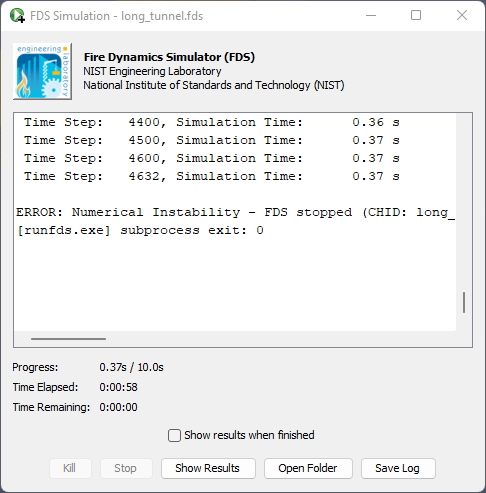
Update to FDS 6.7.9
There are several model capabilities in PyroSim which now supports the latest version of FDS.
- Updated flow measurer with new quantities
- New math controls PID, ATAN, PERCENTILE
- Support for XYZ
&ZONEdefinition - Automatic optimal FDS EXE selection
- Prevent new Windows performance issues
- Spatial statistics in linear array of devices
- Support for FAVRE RMS
- Support for FAVRE AVERAGE
- Support for CENTROID X/Y/Z
- Support for HRR_GAS_ONLY For more information, consult the User Manual.
Automatically Select Optimal FDS EXE
As of FDS 6.7.8 there are now two executables. One includes OpenMP for parallel execution and the other does not. When using the executable without OpenMP in a serial process, it is 20% faster than a similar simulation which uses the OpenMP executable. PyroSim will automatically select the optimal executable is appropriate.
Updated FDS Cloud Support
PyroSim now supports FDS Cloud for versions 6.7.8 and 6.7.9. Cloud execution allows users to access powerful computing power and reduce their simulation time at a fraction of the cost of machine ownership and maintenance. To learn how to use this technology, read more.

Pathfinder Improved Selecting and Snapping Performance
Particularly in complex models with lots of geometry, object selecting and grid-snapping performance is significantly improved. The cursor will no longer lag while trying to snap during draw operations, manipulation, or transforms.
Stuck Occupant ID Output
A new output file named filename_stuck.txt is written to the output directory when the simulator pauses due to stuck occupants. This file contains identifying information for the simulation's current context and the occupants who appear stuck. With this information and the Results viewer, users can quickly identify problems in their model. Read more.
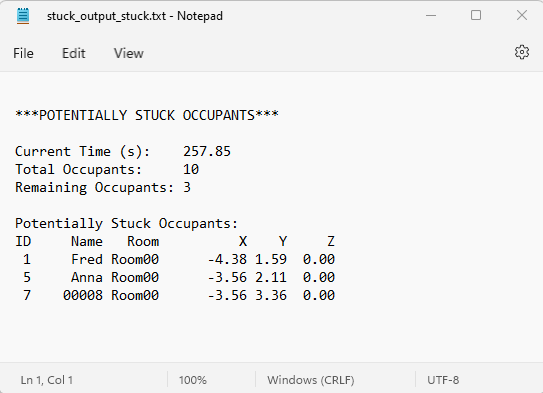
Time-Based Attractors
Users will now have the ability to adjust the influence of individual attractors by percentage over time. An attractor can be fully disabled at 0%, fully enabled at 100%, or provide some varying influence. Any value can be set at a specific time. Read more.
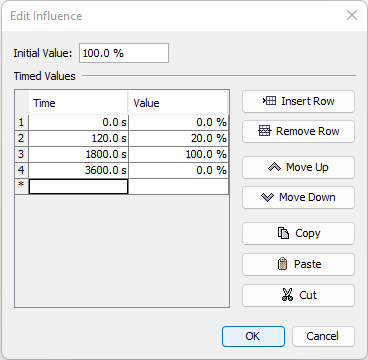
Occupant Import from Revit
Nazim Yakhou of the University of Lund has developed a Revit Plugin which handles data transfer with Pathfinder for IFC files. With this plugin and the latest release of Pathfinder, occupants can be specified in the BIM model and imported into Pathfinder.
Results
Collapse/Expand All Objects
The navigation panel of Results now includes a button to Collapse/Expand all objects. This allows for a quick option to organize the object hierarchy.
Show/Hide Geometry
Individual objects, whether imported from CAD software or directly from PyroSim and Pathfinder, can now be hidden (or shown). This helps view the model, especially the interior, by hiding objects which obstruct the view.
Conclusion
If you have feedback on how you'd like to see our software improve, tell us! Email us at support@thunderheadeng.com.