User Experience Improvements to Pathfinder 2021.1
Pathfinder will also benefit from feedback from our users. This release focuses on incorporating their suggestions in to our products to improve the user experience. We have made several usability improvements to Pathfinder in the 2021.1 release, some of which are mentioned below.
Update: The 2021.1 Pathfinder Release is available now.
Added copy/paste functionality to Occupant Profiles
Expanding upon the functionality that we added to copy and paste geometry in Pathfinder 2020.1, we added the ability to copy and paste Occupant Profiles between separate Pathfinder instances. This means that users will no longer have to re-define the same profile in separate models, and can instead copy the profiles from one model to another. This is especially useful if users have several profiles that are commonly used across numerous models.
Added as-you-go undo/redo support for the Add a Polygonal Room tool
Similar to the changes to the wall and slab tools that we mentioned in our post about User Experience Improvements to PyroSim in 2021.1, we have added as-you-go undo/redo support for the add a Polygonal Room Tool.
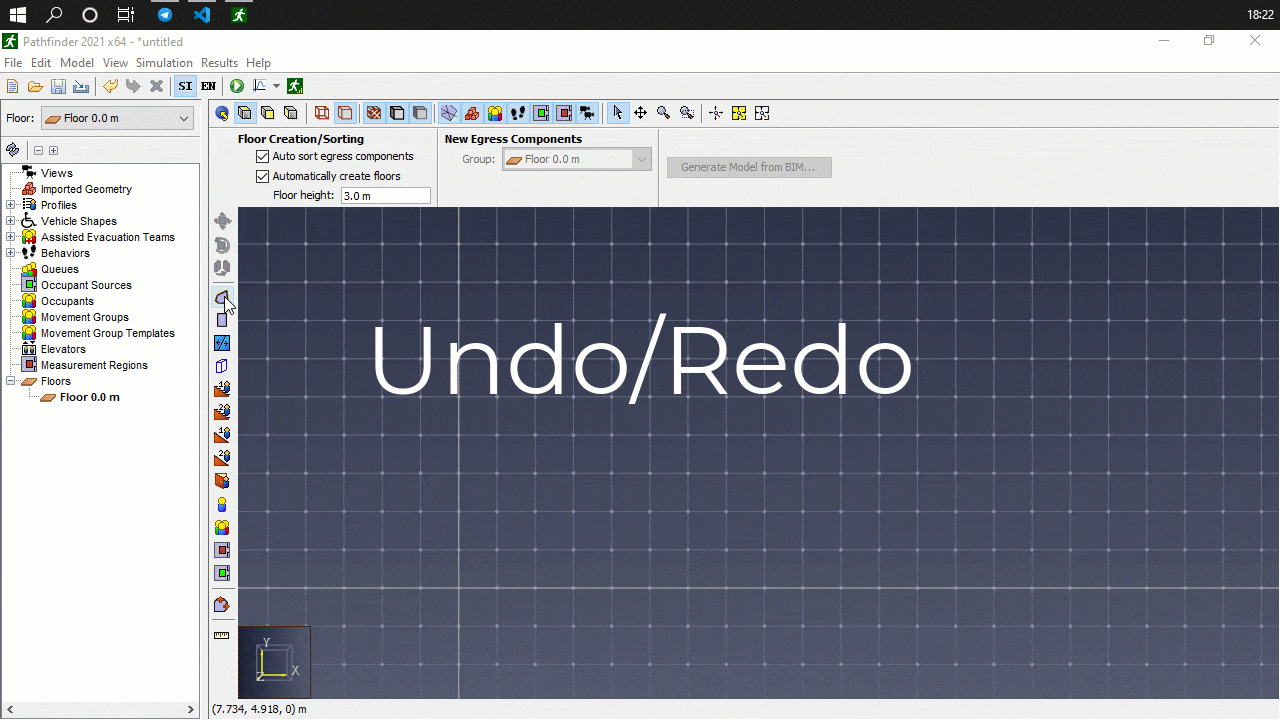
Now, if a user makes a mistake when drawing a complex room shape, they will no longer have to start drawing that room from the beginning. They will have the ability to undo/redo any of the points they have drawn. This is especially useful for users that commonly draw their Pathfinder models on top of a 2D floor plan.
Enhanced Monte Carlo user manual now available under the "help" menu
The Monte Carlo utility packaged with Pathfinder can help create models with randomized occupant positions and properties. This allows users to create multiple randomized copies of a model, run them sequentially, and process the resulting data set for research or regulatory requirements. The User Manual for our Monte Carlo command line utility is now available both online and in the application help menu.
Scripted Screenshots
We recently added the ability for users to interact with the Results viewer of both Pathfinder and PyroSim to generate a series of screenshots based on views that are defined in the Results view. This is particularly for users that generate reports from a series of commonly used views, as it removes the tedium of manually creating these screenshots in the Results UI. You can read more about this feature in Section 2.16.4 of the Results User Manual.